The option is available to iPhone 15 Pro, iPhone 15 Pro Max users, and future iPhone 16 models. Find out how the function works and how to use it.
Apple added in an iPhone a useful feature called Clean Up. This is an AI-lastic that allows you to remove unnecessary objects from the photo. The option works in the regular application «Photo».
Clean Up is available on iPhone 15 Pro and iPhone 15 Pro Max, on which the third-beta version of iOS 18.1 is installed and newer. Apple released this firmware on Monday, August 26th. Clean Up will also work on all iPhone 16 smartphones, which Apple
present September 9th.
How to remove objects from photos on iPhone using Clean Up
- Install iOS 18.1 and a more recent version of the OS;
- Set the Siri language to «English » and change the iPhone region to the USA;
- Install iOS 18.1 and a more recent version of the OS;
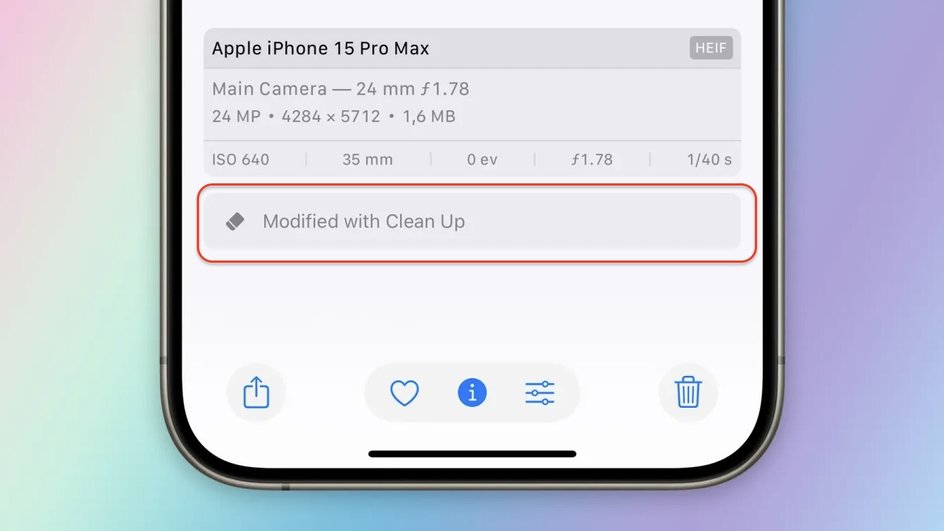
- Go to the application «Photo »;
- Select the snapshot on which you want to delete the excess object;
- Below, click the button with sliders (to the right of the «i » button);
- Press Clean Up (button with an eraser);
- With a finger, select the desired object — AI themselves will understand what needs to be removed;
- Press Done («Save»).

All changes made using the Clean Up function are reversible.
Apple marks photos that have been edited using Apple Intelligence. If you go to the image information section, you can find the inscription «Changed using Clean Up». However, users will not see this mark if you publish the modified photo on the social network.
It is important to note that Apple neural networks do not allow adding additional objects to the photo, but only to remove. Meanwhile, Google has a controversial feature called Magic Editor. With it, various objects can be added to the photo. Users found outthat with this AI you can generate images with prohibited substances, disasters, accidents and corpses.



