A new laptop brand, Machcreator, has recently launched in Russia. We had the opportunity to test the first model, the Cosmos N17—a sleek and stylish 17.3-inch giant powered by an AMD Ryzen 5 processor, boasting an impressive array of ports. We put this “cosmic” device through its paces with various tests and work tasks, and here are our impressions.
The Machcreator brand (pronounced “mak-creator”) is part of the versatile Haier Group. This is far from the tech giant’s first foray; you’re likely familiar with the Thunderobot and Machenike brands. While Thunderobot became known for its affordable gaming laptops, Machcreator focuses on functional and powerful laptops for work and study. The Machcreator brand lineup includes four series of laptops:
- One: The most affordable basic devices.
- Cosmos: The laptop with the largest screen.
- Vision: Powerful devices with AMD Ryzen 7 and Intel Ultra 5 processors.
- Prime: A compact and powerful 14-inch ultrabook.
All of these devices, in various configurations, are already available for sale in Russia. Officially, they come with full manufacturer support, a 1-year warranty, and official service—an undeniable advantage in today’s world. We’ll reveal the price of the Machcreator Cosmos 17 at the end of the review.
Technical Specifications of the Machcreator Cosmos N17
The laptop’s specs are summarized in a table.
| Display | 17.3 inches, IPS screen, resolution 1920×1080, 16: 9 |
| Processor | AMD Ryzen 5 5500U, 6 cores, 12 streams |
| Graphics | built-in AMD Radeon RX Vega 7 |
| RAM | 16 GB SODIMM |
| Accumulator | 512 GB SSD + free slot to expand M.2 ROM |
| Battery | 3400 mAh |
| Connectors | USB-C Gen 3.1 (power delivery support), USB-C Gen 3.0, USB-A Gen 3.1, USB-A 2.0, HDMI 1.4, audio connector 3.5 mm, SDHC / SDXC memory card connector, RJ45 port |
| Interfaces | Wi-Fi 5 GHz, Bluetooth 5.0 |
| Dimensions and weight | 359 x 239 x 19.9 mm / 2.27 kg |
Design: Reserved Minimalism Suits It
The Machcreator Cosmos N17 comes in a small, attractive box. Inside, you’ll find the laptop, a charging block, and documentation. A quick thumbs-up for the small charger with a USB-C plug: it’s a universal adapter that can charge smartphones, headphones, and power monitors.

Haier Group has visually distinguished the different product lines through design. While Thunderobot laptops are aggressive, massive, and equipped with large cooling systems, Machcreator devices are minimalist, thin ultrabooks without flashy elements. The modest dark gray appearance of the Cosmos N17 is accentuated by textured lines on the lid, which is a plus—it’s not distracting, doesn’t get dirty, and doesn’t become tiresome.
The lid is made of anodized aluminum and is resistant to twisting, though the bottom “base” is plastic and bends relatively easily. Of course, within reason, and there’s no need to do so. During use, you won’t notice this, and the keyboard doesn’t flex.
Despite its large 17.3-inch screen, the Machcreator Cosmos N17 fits well in backpacks designed for 15- and 16-inch models. This is because:
- The 16:9 aspect ratio makes the laptop relatively narrow.
- The height is 19.9 mm, so it doesn’t stretch the inner pocket.

Although this mobile PC is primarily designed as a desktop replacement, it’s comfortable to move around the city with and take on trips. Just make sure your backpack is tall enough—the Machcreator Cosmos N17 is 36 cm tall.
Display: For Working with 2-3 Windows Simultaneously
The Machcreator Cosmos N17 can easily replace a PC and monitor, primarily thanks to its large screen with a “cinematic” 16:9 aspect ratio. It’s perfect for watching movies and, spoiler alert, for playing non-demanding games.
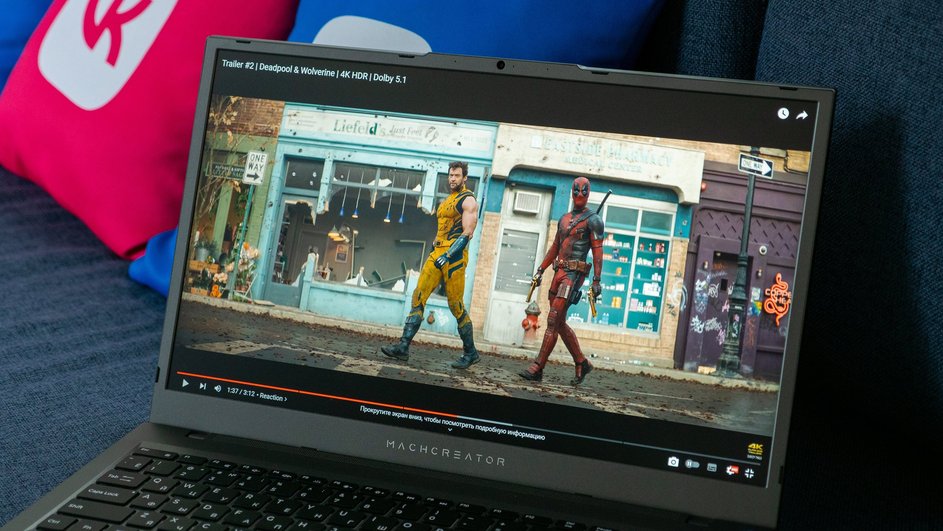
The large screen allows for the convenient placement of 2-3 windows side by side. Here are some real-life scenarios:
- Work: Google Docs, an Excel spreadsheet, and a calculator.
- Study: A video lecture, notes, and a Telegram chat.
- Leisure: A video on VK, chatting with friends on VKontakte, and a news feed.
The display is anti-glare, so there are no reflections or light spots in a room. However, the brightness might be insufficient outdoors, so it’s better to find some shade. The color reproduction is standard, without any hints of complex photo editing, but it’s sufficient for office work and study. In general, if you don’t want to clutter your desk with peripherals (monitor, keyboard, mouse) or need a large screen on the go, the Machcreator Cosmos N17 will meet these needs.
Performance: Easy to Work, Possible to Play
The Machcreator Cosmos N17 runs on a 6-core AMD Ryzen 5500U processor. Though it’s from 2021 and based on the Zen 2 architecture, it can still outperform some cleverly renamed newcomers. The graphics are handled by the time-tested AMD Radeon RX Vega 7. Here are the test results:
- PCMark 10: 4571
- Geekbench 6 Multi: 4971
- Geekbench 6 Single: 1464
We tested the laptop with typical work and entertainment tasks: launching two dozen Chrome tabs, working with Microsoft Word and Excel documents, watching a 4K movie via VLC player, and multitasking with 3-4 windows open. The laptop handled it all successfully, though it did get noisy under heavy loads but quickly quieted down afterward.

Gaming performance depends on the game’s age. For instance, DOOM Eternal was playable only on low settings. PUBG barely reached 30 FPS. However, “World of Tanks” delivered 55 FPS on medium settings. So you can play non-demanding online games and older titles like GTA V, Shadow of the Tomb Raider, and Metro Exodus.
The base configuration includes 16 GB of RAM and 512 GB of storage. A big plus is that you can expand both types of memory yourself. There’s a hatch on the bottom cover for this purpose. One Phillips screwdriver and a couple of screws give you access to a free slot for an SSD. The warranty remains intact.
This option might come in handy: speed tests of the built-in drive showed only 500-600 Mbit/s for reading and writing. We haven’t seen such SSD performance in laptops for about five years. The norm is 2000–3000 Mbit/s, even for budget laptops costing 40,000 rubles. While this doesn’t significantly affect operating speed, installing a faster drive and transferring the system and applications to it could noticeably speed up Windows and program launches.

Out of the box, the Machcreator Cosmos N17 runs Windows 11 Professional without limitations. And since the laptop is officially imported into Russia, it comes pre-installed with these Russian applications:
- Yandex Browser
- MyOffice Standard. Home version
- Kaspersky Free
A basic set to get started with documents and safely use the browser right away.
Ports: Something for Everyone
Another sign that the Machcreator Cosmos N17 can replace a desktop PC is its abundance of ports. Here’s the list: such a set covers the needs of 99% of users.
- USB-C Gen 3.1 with PowerDelivery support
- USB-C Gen 3.0
- USB-A Gen 3.1
- USB-A 2.0
- HDMI 1.4
- 3.5 mm audio jack
- SDHC/SDXC card slot
- RJ45 port
- Kensington lock slot


Need to charge the laptop and connect an SSD and flash drives simultaneously? No problem. Add a Bluetooth transmitter for the mouse? Easy. Transfer photos from a camera or load movies onto a flash drive for your smartphone? Here’s the memory card slot. And if 5 GHz Wi-Fi speed isn’t enough, you can connect to wired internet via RJ45.
In a desktop PC, you’d have to crawl under the desk every time or move the adapters closer, buying a USB hub. With the Machcreator Cosmos N17, all the necessary ports are thoughtfully arranged along the edges. For instance, the HDMI and SSD cables will be on the left side, so they won’t interfere with mouse use.
Keyboard and Touchpad: No Misses
The large screen size allowed Machcreator to go all out. Here you’ll find large keys with deep travel, big arrow keys (perfect for programmers and accountants), and a numeric keypad. Only the top F-row is narrow, making the Escape key unusually small. However, there were no misclicks. The three-level backlighting is well-visible indoors and doesn’t strain the eyes in the dark.


And a big thank you for the huge touchpad. Often, manufacturers of even large Windows laptops install small touchpads; here, however, it’s a whole ice rink for your fingers to glide on. It’s not glass—there’s some roughness—but the large size makes up for any complaints.
Camera and Sound: Safe and Loud
You might have noticed a small switch on the side edge. It physically disables the camera. If you’re worried about being spied on, just flip the switch and relax.
The webcam has a resolution of 2 MP and can shoot video at up to 1080p. There’s no HDR algorithm, so you might see some glare. The quality is sufficient for video calls and online classes.
The speakers don’t aim to deliver cinema-quality sound. The base has a good volume reserve, the separated speakers give a sense of space, and low frequencies are practically absent. Again, there’s a 3.5 mm audio jack, and Bluetooth 5.0 is available, so you can quickly connect headphones or speakers.
Battery: Good for Short Trips
The battery in the Machcreator Cosmos N17 is modest—3400 mAh. Even the 15.6-inch Thunderobot 911 X Wild Hunter G3 XD gaming laptop has a 4070 mAh battery. So, the “cosmos” is more suited for home use. “Unplugging” is worth it if you plan to work on the couch or go on a short trip. Without power, the charge will last about 8 hours of video playback and 4.5–5 hours of work at 80% brightness.
Prices for the Machcreator Cosmos N17 in Russia in 2024
In Russia, the Machcreator Cosmos N17 is sold in one configuration—16/512 GB of memory. The retail price is 69,990 rubles, but there’s currently a significant 16% discount. The final price is 58,990 rubles for a large and powerful laptop that can handle work and some gaming.
Summary of the Machcreator Cosmos N17: Who Needs This Laptop?
It’s simple: this laptop is for those who need a large screen for work, study, and leisure. Despite its bulk, it’s comfortable to carry and use in various locations. The Machcreator Cosmos N17 has many ports, so you can connect your gear without cluttering your desk.

With a modest price tag, this laptop is not just a basic entry-level device but a more affordable alternative to a home desktop PC. Plus, you’ll get official support and a warranty. It’s a good choice for students, accountants, and administrators who need to manage multiple processes simultaneously. A large screen and relatively small size for a 17-inch device, an affordable price, and a reliable processor from AMD.



